DFX compensates for some of the deficiencies of playing highly compressed audio via a PC. It enhances bass, and generally improves the audio experience, however 3D surround effects are disabled in the free version.
To install, close MediaMonkey, and then download and install DFX to the Program FilesMediaMonkey directory.
Restart and then enable via Tools > Options > Player > DSP Plug-ins.
DFX for MediaMonkey is a powerful, professional and useful tool that is very easy to use and helps you edit an audio file.
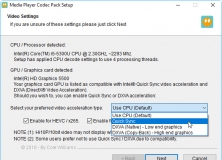
Install a large set of multimedia codecs, filters, and plug-ins for your PC.
Comments